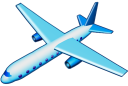Connection Client Log Screen
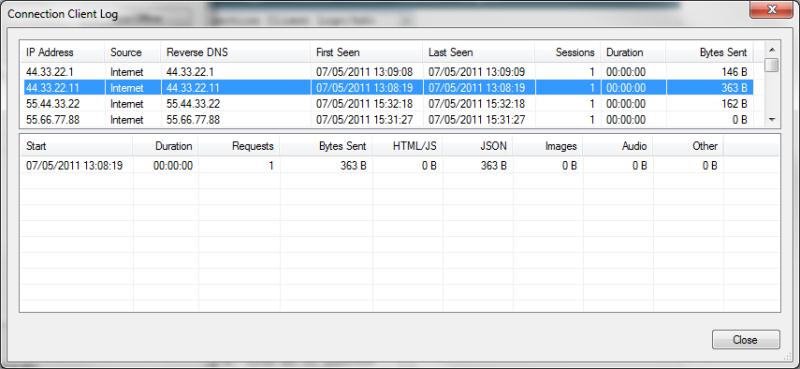
This screen displays the same information as the Connection Session Log screen but it groups the sessions together by the IP address of the connecting browser. It also performs a reverse DNS lookup of the IP addresses.
It is split into two halves. The top half is a list of every unique IP address that has connected to the server, along with some information and totals about those connections, whereas the bottom half is a Connection Session Log showing every session from a selected IP address.
The connection log is held in a database that Virtual Radar Server maintains in its configuration folder. It is only updated periodically so the values shown here may be a few seconds out of date.
IP Address
This column shows the address of the computer that a browser has connected from. There will be one row for every IP address used to connect to the server.
Source
This column shows whether the IP address is a local network address or an Internet address.
Reverse DNS
This column shows the result of a reverse DNS lookup (e.g. from an IP address of 207.46.19.190 to the name lb1.www.ms.akadns.net). The lookup is performed in the background while the screen is on display, so you may see a delay before the column is filled. Once the program has managed to successfully perform a reverse DNS lookup for an address it stores it in the connection log and never tries to look it up again.
First Seen
This column shows the local date and time that the first connection from an IP address was seen.
Last Seen
This column shows the latest local date and time that the last connection from an IP address was seen.
Sessions
This column shows how many sessions appear in the connection log for this IP address.
Duration
This column shows the total duration of all of the sessions from this IP address.
Bytes Sent
This column shows the total number of bytes (excluding HTTP headers etc.) sent to this IP address across every session.