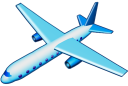ServerConfig.json
This JSON file carries the server configuration settings to the web site.
Request
The address of the JSON file is http://<site-address>/VirtualRadar/ServerConfig.json. There are no query string parameters. The AircraftList.json feed can be used to tell you when the server configuration has been changed since the last fetch.
Response
| Property | Type | Description |
|---|---|---|
| GoogleMapsApiKey | String | The API key to use when sending a request to Google for the Google Maps JavaScript. If this is null or empty then no key is required. |
| InitialDistanceUnit | String | The initial distance unit - km = kilometres, sm = statute miles, nm = nautical miles. |
| InitialHeightUnit | String | The initial height unit - f = feet, m = metres. |
| InitialLatitude | Number | The latitude for the initial current position. |
| InitialLongitude | Number | The longitude for the initial current position. |
| InitialMapType | String | The initial map type - h = hybrid, m = road map, t = terrain, s = satellite, o = contrast. |
| InitialSpeedUnit | String | The initial speed unit - km = kilometres/hour, kt = knots, ml = statute miles/hour. |
| InitialZoom | Number | The initial map zoom level. |
| InternetClientCanRunReports | Boolean | True if Internet clients can run reports. |
| InternetClientCanShowPinText | Boolean | True if Internet clients can show text to aircraft markers. |
| InternetClientsCanPlayAudio | Boolean | True if Internet clients can use the audio features of the site. |
| InternetClientsCanSubmitRoutes | Boolean | True if Internet clients can see the submit route links. |
| InternetClientsCanSeeAircraftPictures | Boolean | True if Internet clients can see pictures. |
| InternetClientsCanSeePolarPlots | Boolean | True if Internet clients can see receiver range plots. |
| InternetClientTimeoutMinutes | Number | The number of minutes an Internet client can remain idle before the site times out. 0 disables the site timeout. |
| IsAudioEnabled | Boolean | True if the audio features are available and have been enabled on the server. |
| IsLocalAddress | Boolean | True if the server believes the request came from a machine on the LAN, false if it thinks the request came from the Internet. |
| IsMono | Boolean | True if the server is running under Mono. |
| MinimumRefreshSeconds | Number | The lowest acceptable interval in seconds between refreshes. |
| RefreshSeconds | Number | The default interval in seconds between refreshes. |
| VrsVersion | String | The version number of the server. |
| UseMarkerLabels | Boolean | True if marker labels are to be used instead of drawing lines of text onto the marker images. |
| Receivers | Array | An array of objects describing every available feed. The object is of the form { id: number, name: string }. |
| TileServerSettings | Object | An object describing the selected tile server settings for Leaflet maps. |
| Property | Type | Description |
|---|---|---|
| MapProvider | Number | 0 = Leaflet, 1 = Google. |
| IsCustom | Boolean | Whether this is a standard tile server or one the user entered. |
| Name | String | The name of the tile server. |
| Url | String | The URL to use to fetch tiles from the tile server. |
| Subdomains | String | See Leaflet documentation for tile layer options. |
| Version | String | The version of the API to use. |
| MinZoom | Number | See Leaflet documentation for tile layer options. |
| MaxZoom | Number | See Leaflet documentation for tile layer options. |
| ZoomOffset | Number | See Leaflet documentation for tile layer options. |
| MinNativeZoom | Number | See Leaflet documentation for tile layer options. |
| MaxNativeZoom | Number | See Leaflet documentation for tile layer options. |
| ZoomReverse | Boolean | See Leaflet documentation for tile layer options. |
| DetectRetina | Boolean | See Leaflet documentation for tile layer options. |
| ClassName | String | See Leaflet documentation for tile layer options. |
| Attribution | String | The attribution to show on the map. Some values are substituted: [c] becomes © and [a href=-HREF-]link[/a] becomes a hyperlink. |
| ExpandoOptions | Array | An array of objects to add to Leaflet tile layer options. Each object has two fields: Option is the expando name and Value is its value. HTML in the value is escaped before use. |