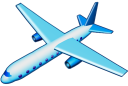Rebroadcast Servers
Rebroadcast servers let you rebroadcast the messages being received from the data source in different formats. You can have any number of servers configured and any number of clients can connect to the servers.
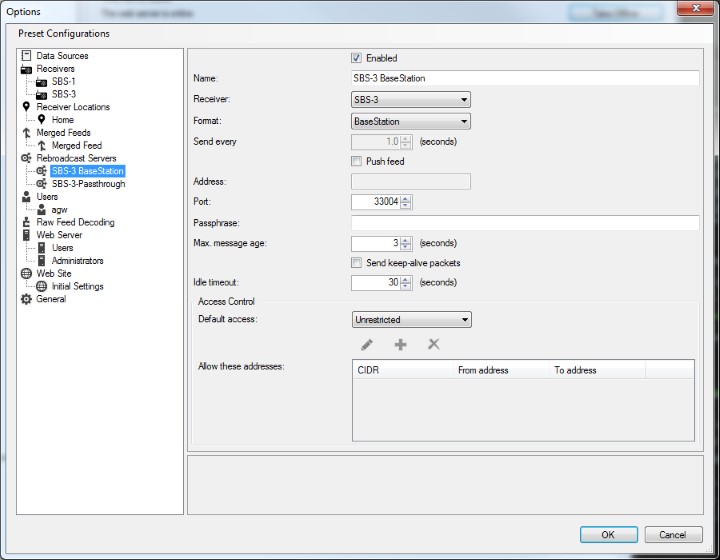
Enabled
Enables or temporarily disables the rebroadcast server.
Name
The name to give to the rebroadcast server. It must be unique across all rebroadcast servers.
Receiver
The receiver or merged feed to rebroadcast.
Format
The format to rebroadcast the receiver's feed in. The broadcast formats currently supported are:
- Aircraft List (JSON)
- Transmits changes to the aircraft list every few seconds. You can control the interval between sends with the Send every field. The JSON format is a subset of the AircraftList.json format.
- AVR
- Retransmits the feed in AVR format. This will not do anything unless the receiver is sending raw Mode-S messages. The exact AVR format transmitted will depend upon whether the receiver is sending Mode-S messages with parity stripped.
- BaseStation
- Retransmits the receiver's feed as Kinetic Port 30003 messages.
- BaseStation + MLAT
- Retransmits the receiver's feed as Kinetic Port 30003 messages, with one exception. If the message contains a position that is known to have been calculated by an MLAT feed then the message type is set to MLAT instead of MSG.
- Compressed VRS
- A proprietary compressed feed format. Equivalent to BaseStation but requires much less bandwidth.
- Pass-through
- Retransmits the bytes from the receiver without change.
Send every
The number of seconds between transmissions of changes to the aircraft list. Only enabled when Format is set to a format that sends aircraft lists instead of aircraft messages.
Push feed
If this is not ticked then VRS will listen to the Port specified for incoming connections from other programs.
If it is ticked then VRS will actively try to open a connection with the computer at the Address and Port specified. If it manages to open the connection then it will push the feed over the link to the other computer.
Address
The address that the rebroadcast server will connect to if Push feed is ticked.
Port
The port that the rebroadcast server will listen to if Push feed is not ticked, or the port that the rebroadcast server will connect to if Push feed is ticked.
If Push feed is not ticked then the port should be set to a value between 1024 and 65535.
Passphrase
The passphrase that the other computer has to send when the connection is first established. If no passphrase is sent, or the wrong passphrase is sent, then the connection is closed.
You can leave this blank if you do not want to protect the feed with a passphrase, or if the program that will be connecting to the rebroadcast server does not support passphrases.
Max message age
If the link between the rebroadcast server and the other program is over a slow connection then messages can be queued up for transmission over the link for quite a while. This value tells VRS how many seconds you are willing to leave messages queued up for.
Send keep-alive packets
Tick this if Push feed is ticked and you want the system to automatically detect broken connections by using special keep-alive packets. Do not tick this if Push feed is not ticked.
The Mono version of VRS does not support keep-alive packets.
Idle timeout
As an alternative to keep-alive packets VRS can automatically shutdown and restart a connection if no data is sent over it within the number of seconds you enter here. This is only used if Push feed is ticked.
Access Control
The access control options let you restrict access to the rebroadcast server to certain IP addresses. At the moment only IPv4 addresses are supported. Access control is only supported for rebroadcast servers where Push feed is not ticked.
Default access
This can be set to one of the following values:
- Unrestricted
- Any IP address can connect to the rebroadcast server.
- Allow
- Any IP address can connect to the rebroadcast server except for those IP addresses in the Deny these addresses list.
- Deny
- No IP address can connect to the rebroadcast server except for those IP addresses in the Allow these addresses list.
Allow / Deny these addresses
A list of addresses. The editor lets you enter a single IP address or a range of addresses in CIDR notation.